Market research is incredibly important for businesses of all sizes. Unfortunately, many of the market research methods can be expensive and extremely time-consuming. Thanks to the widespread usage of the internet, market research tools have become more accessible to all businesses. In this article, we will focus on how to use Google Trends for market research.
What is Google Trends?
Google Trends is a free tool developed by Google that shows users how often different search terms are entered into Google’s search engine compared to total search volumes over chosen time periods.
Google Trends gives users the possibility to analyze search term popularity over time, explore similar keywords and compare how popular a search term is in different regions of the world. Google Trends can also be used to discover spikes in keyword search volumes which are usually triggered by real-world events.
Here are 4 methods on how to use Google Trends of market research.
1. Use Google Trends to find popular topics in your industry
Google Trends can help you discover popular topics you might have missed in your industry. Here’s how you can find popular topics and search queries in your industry.
Go to trends.google.com
Step 1: Navigate to Explore.
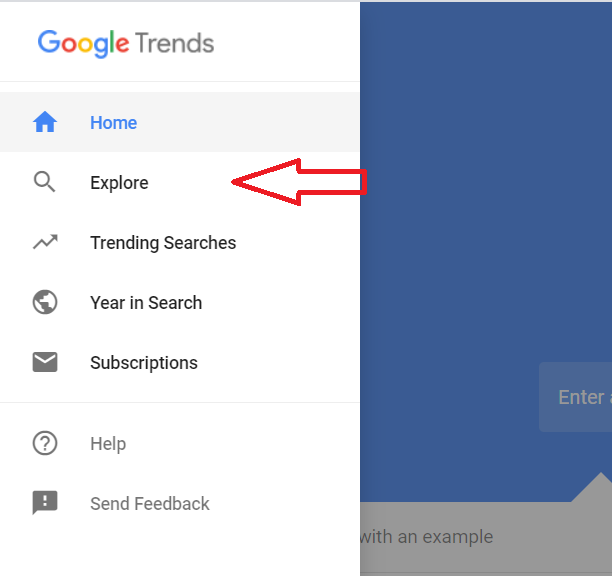
Step 2: Select the Region you want to explore. You can focus on a whole country, state or a city – possibilities are endless here.
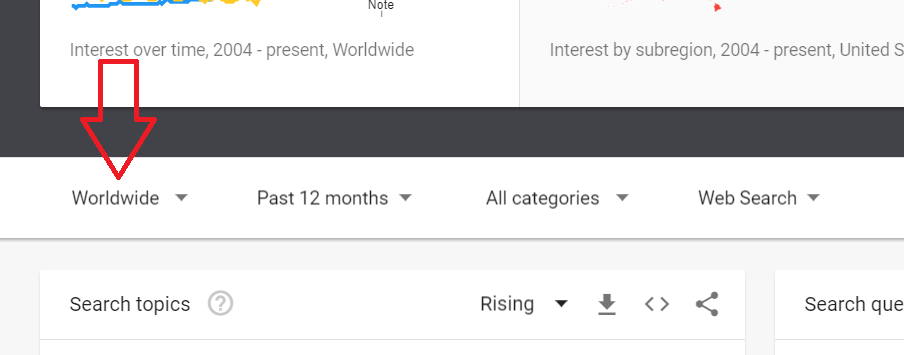
Step 3: Choose the time range you want to research. If you want to see more overarching topics of your industry, choose a longer time frame and if you want to discover newer topics or queries, choose a lesser time frame.
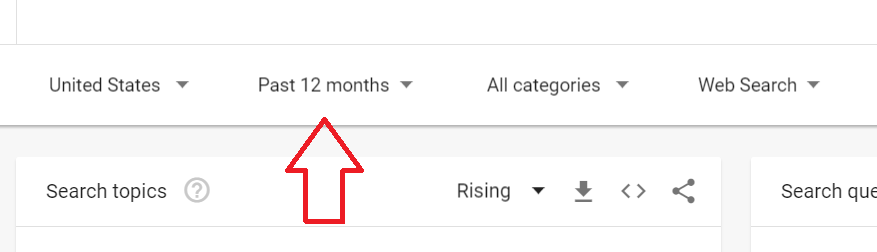
Step 4: Choose your category. For example, if you work in marketing, you might choose the Advertising & Marketing category.
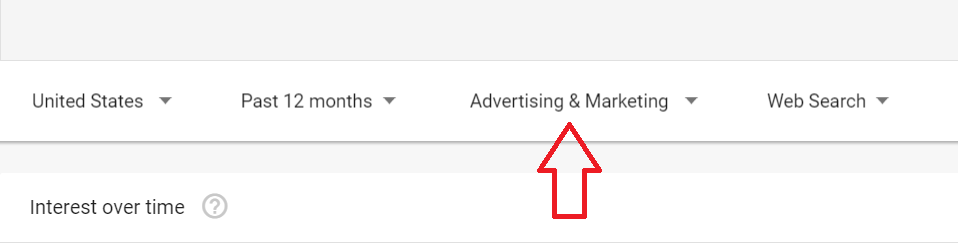
Step 5: Explore topics and search queries. You might find completely unrelated things, especially within the Rising category. It’s just showing what people interested in your chosen category are also searching for.
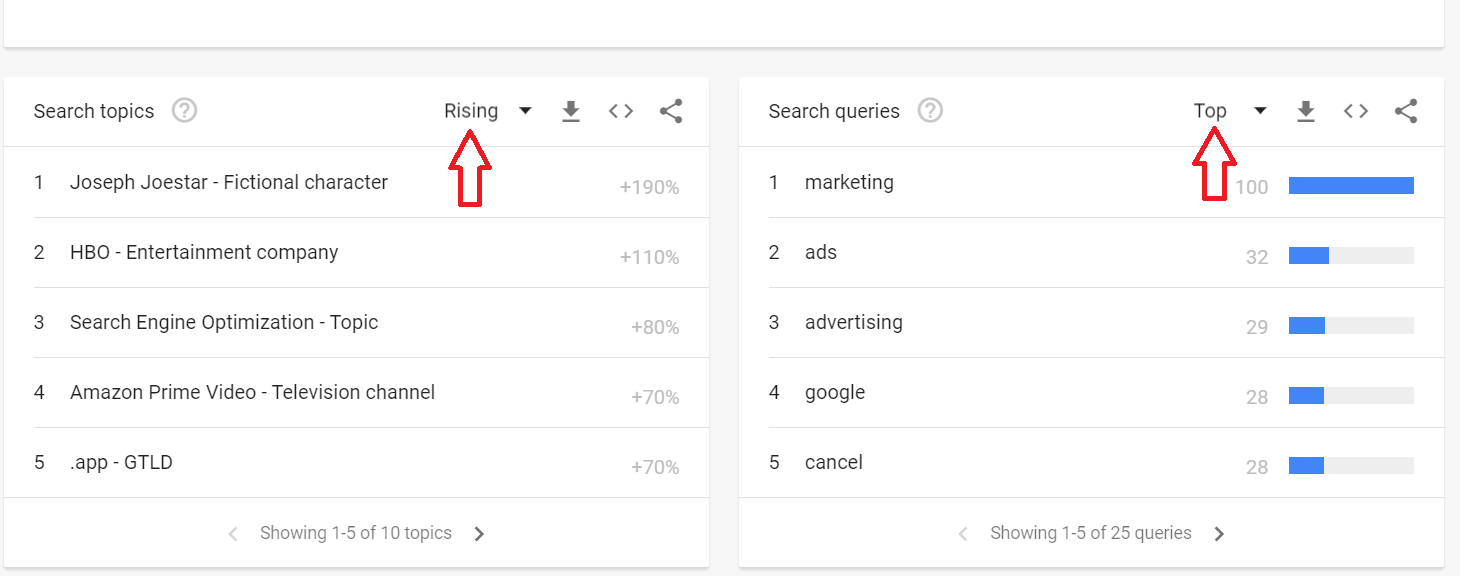
2. Use Google Trends to determine seasonal patterns
Do you want to find out what kind of seasonality occurs in your industry to better plan advertising activities? Google Trends is a great tool to help with that, here’s how you do it.
Let’s say you sell boots. Common sense tells us that boots would be more popular in autumn and winter seasons and less popular in spring and summer. Let’s use Google Trends to confirm our thesis.
Step 1: Enter your search term. Make sure you don’t choose a topic, because topics and search terms are measured differently.
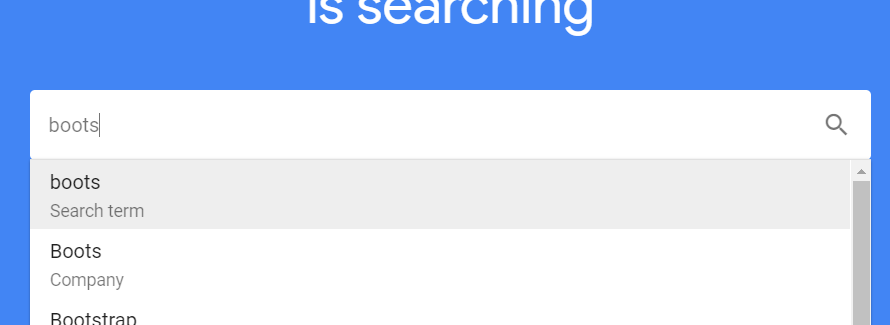
Step 2: Analyze results and change variables according to your needs.
For example, if we view the popularity of the search term “boots” over the past 12 months, we might want to see, if the same trends have been there for a longer period.

Example 1: Past 12 months.

Example 2: Past 5 years.
As you can (expectedly) see, our assumption was confirmed by the data from Google Trends.
Step 3: Compare results. Let’s see how the search term “boots” compares to something we would deem opposite, for example, keyword “sandals”.
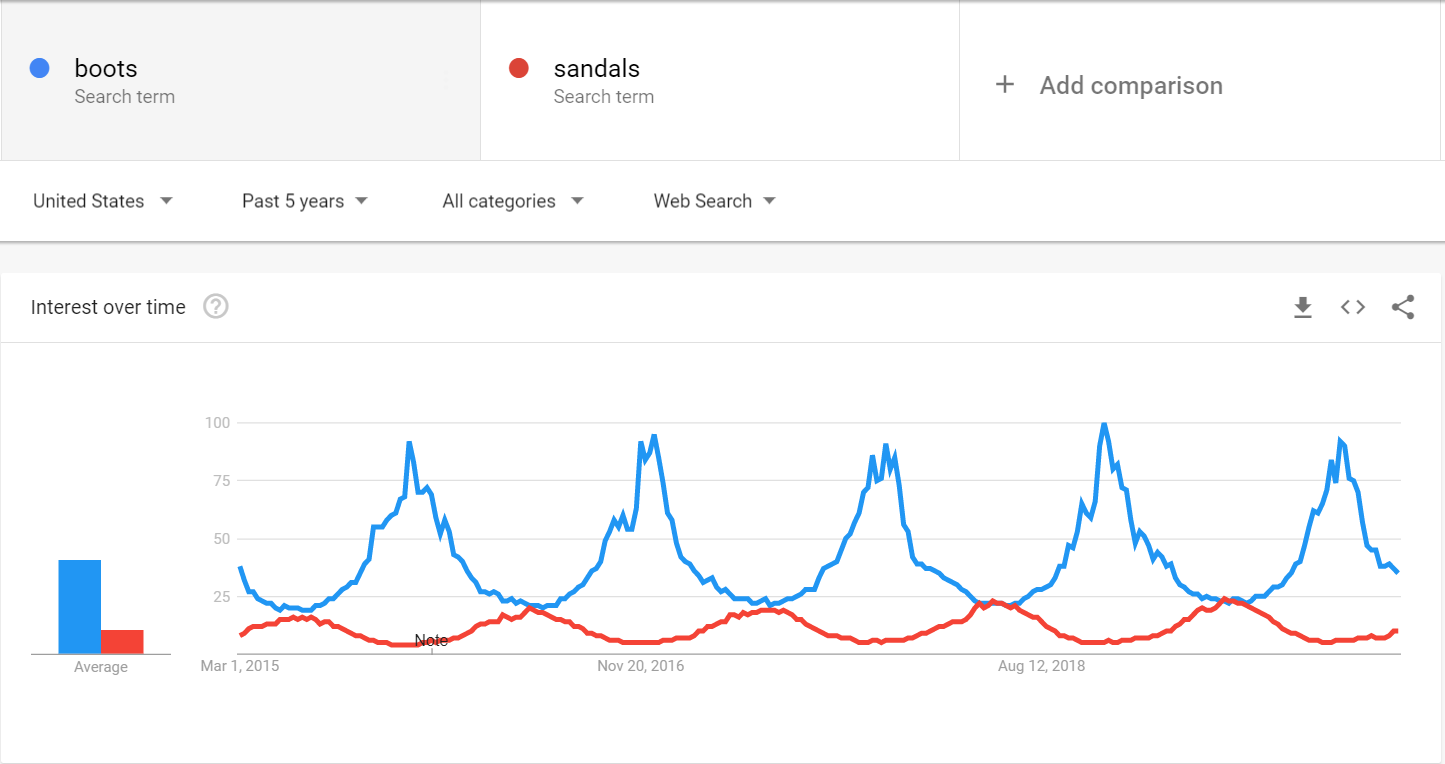
As we can see, the search term “sandals” raises in popularity towards summer and decreases as the winter season approaches.
What we can also see from this comparison is, that even at the lowest point the search term “boots” is more popular than the search term “sandals” at it’s highest. From this, we can deduct, that in the United States, boots are a more popular search term than sandals over the whole year. These statistics could differ if we would focus on a selected region of the United States.
Another example we could use is comparing 2 products: Apple iPhone 8 and Samsung Galaxy S8.
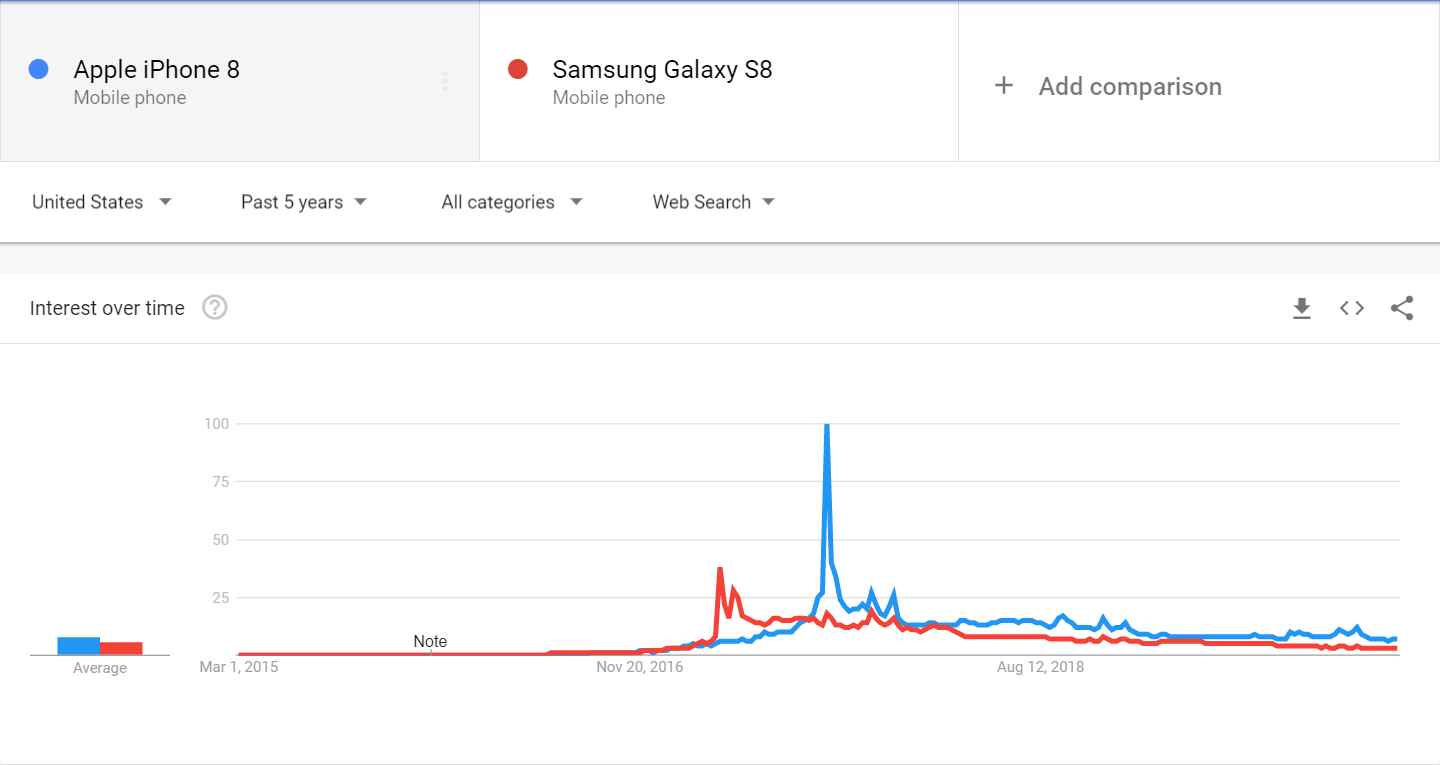
From this, we can deduct, that the launch of the iPhone 8 had sparked more than double the interest in the United States than the launch of Samsung Galaxy S8. As new products have been coming out, the popularity of these products has been in a downward trend.
You can use these same principles to find patterns of seasonality in your industry. This data can be useful when you are making your marketing plan.
3. Use Google Trends for Competitor Research
Google Trends can also be used to identify popular search terms and topics for your competitors. For example, you can view what kind of search terms are popular for your competitor at this moment or which ones were trending a year ago.
Here’s how to do it:
Step 1: Enter the competitor’s name. Let’s use Apple for this example.

Step 2: Set your region and time range.
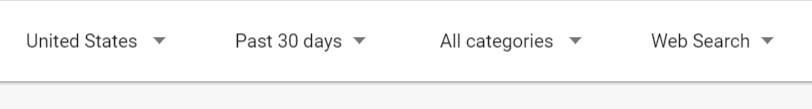
To view information from the past, navigate to the custom time range.
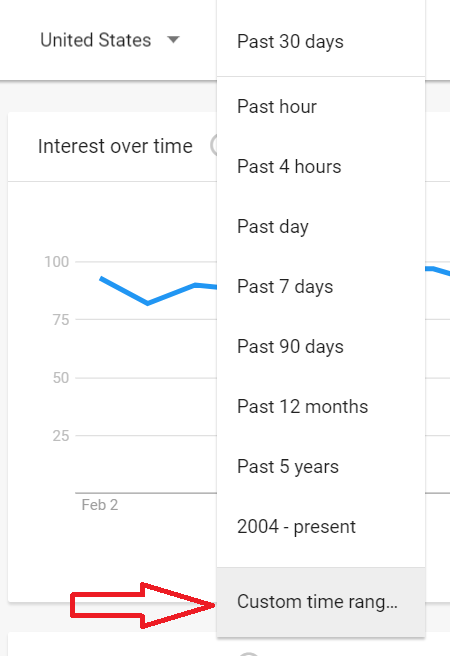
Next, select the time range you want to view. For this example, we chose 2/2/16 to 3/2/16.
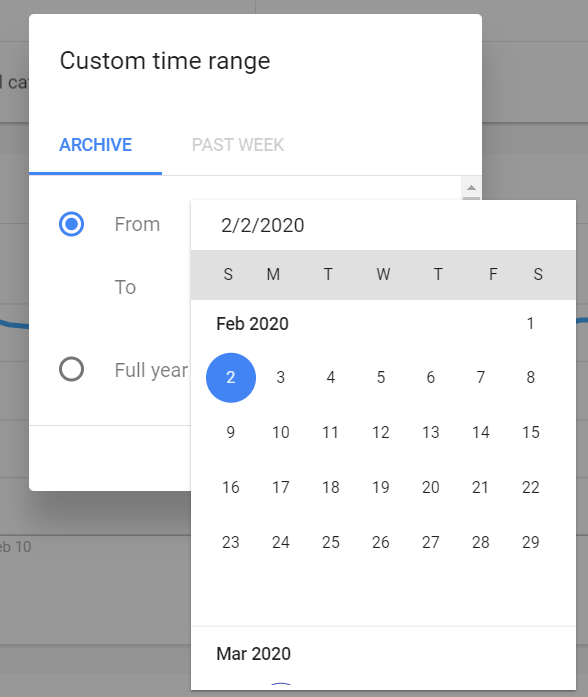
Step 3: Review popular search terms, topics and trends.
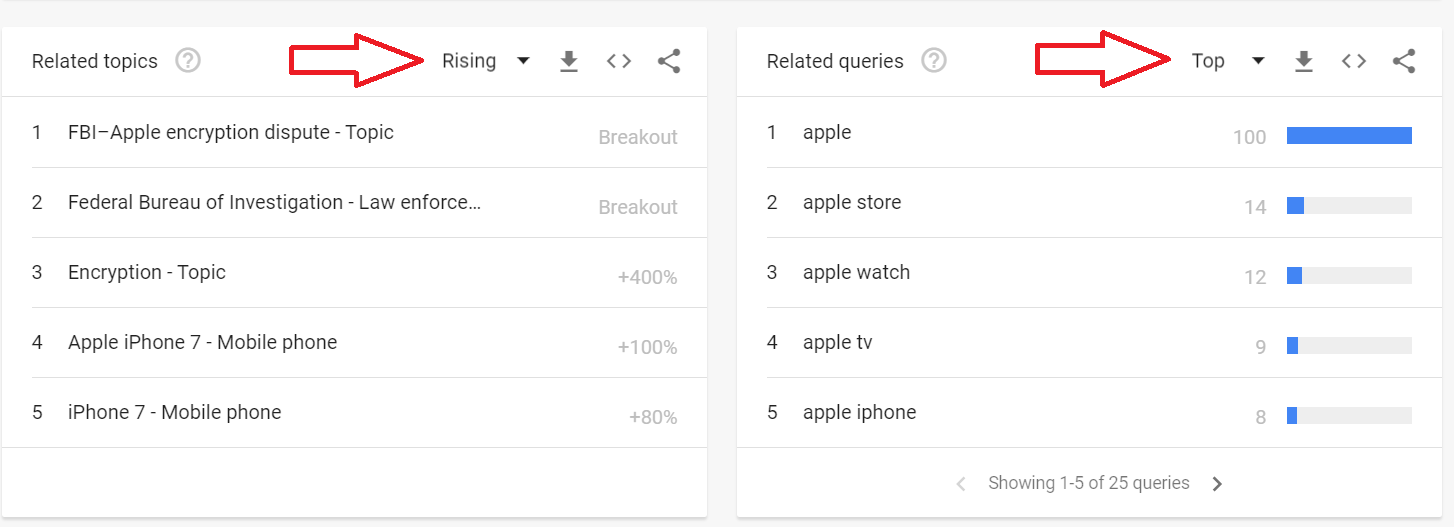
We can see which things were popular for our competitor in the past and compare them to the present day. For example, search terms “apple store” and “apple watch” are still among the top searched terms at the beginning of 2020. In contrast, the Apple encryption dispute topic isn’t relevant anymore.
Idea: You can analyze different seasons for your competitor to discover if they have similar year-to-year offers, which you can anticipate and perhaps respond to.
Which leads us to:
4. Use Google Trends to discover patterns
Finding patterns can be extremely useful when planning your advertising and promotional activities. Knowing when the volume for a certain search term tends to increase or decrease can help you to anticipate results from your marketing activities.
Step 1: Enter your keyword. For this example, we have chosen the keyword “marketing”.
Step 2: Select your region.
Step 3: Start analyzing different time ranges.
- Daily patterns (View: Custom time range > Past week)

Can you discover any popularity patterns that happen daily?
For this, use the Custom time range > Past week and go through each day. Unfortunately, Google Trends doesn’t allow to go further beyond the past week with hourly data so you will have to perform this analysis over a period to solidify your findings.
- Weekly patterns (View: Past 30 days, custom time range)

Scan your keyword for weekly patterns. Is a drop-off occuring often in the search volume? In this example, search volume for the keyword “marketing” descends during weekends.
- Monthly patterns (View: Custom time range > 1/1/__ to 1/1/__)

Identifying monthly patterns also goes hand-in-hand with discovering seasonal patterns. With our keyword we can see slight dips during the beginning of summer and larger downward trend at the christmas time.
- Yearly patterns (View: 2004 – present)
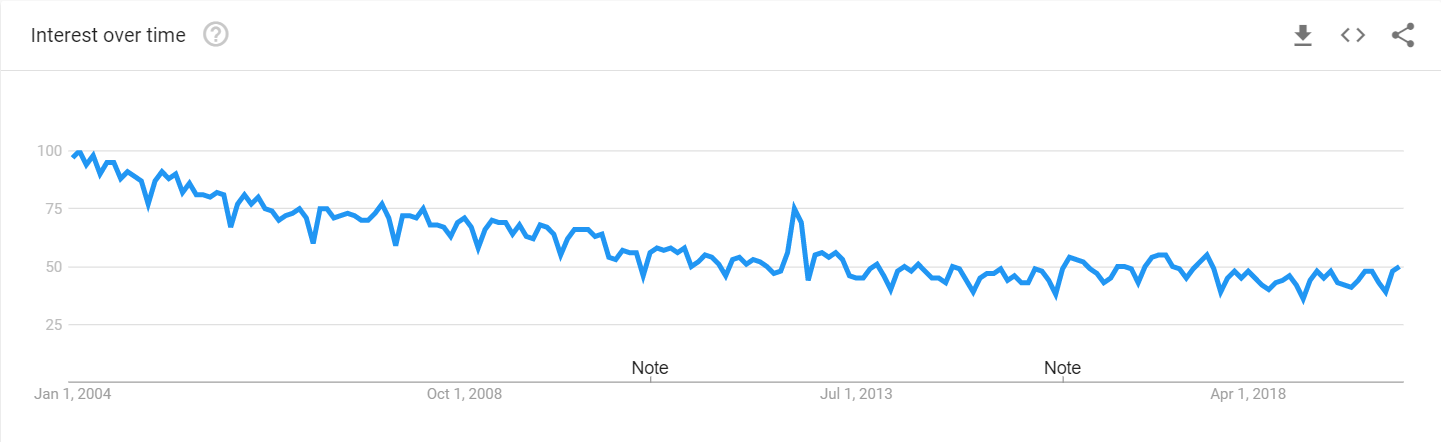
Looking at the data from 2004 to present, we can see that the volume for the search term “marketing” has descended during the years. We can also identify, that the search volume for this keyword has sudden drops every december (Christmas period).
Summary
Google Trends can be a very helpful tool for doing market research. Being able to anticipate certain trends is an invaluable skill in business and marketing.
In this article we learned how to:
- Use Google Trends to find popular topics in your industry
- Use Google Trends to determine seasonal patterns
- Use Google Trends for Competitor Research
- Use Google Trends to discover patterns
We hope you found this article useful. If you have any ideas for improvement or just want to share something, please let us know in the comment section